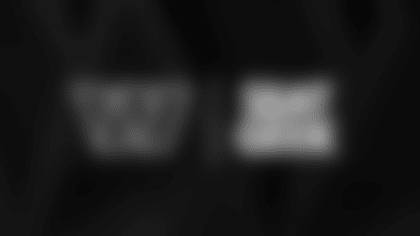We are transitioning our primary ticketing partner from Ticketmaster to SeatGeek, joining other NFL teams including the Baltimore Ravens, Dallas Cowboys, and Tennessee Titans.
Please check back here after the 2023 NFL Schedule Release for step-by-step mobile ticketing instructions.
Season Ticket Members should CLICK HERE to set up their Commanders SeatGeek account and input a credit card. Step-by-step instructions are included at the bottom of this article.
This transition officially goes into effect on Saturday, April 1, at which time, all Season Ticket Members need to have created a Commanders SeatGeek account and provided credit card information for their season ticket installment plans.
Due to credit card compliancy and privacy laws, Ticketmaster cannot share credit card information with SeatGeek. Therefore, Members who are on an installment plan must enter their card into their Commanders SeatGeek account. Failure to do so will result in interruptions in scheduled installments and season ticket account incompliance.
All Commanders season tickets and single game tickets purchased from the Commanders website or ticket office will be accessed through the Washington Commanders mobile app, with the ability to manage, transfer and sell, powered by SeatGeek.
Additionally, SeatGeek is the presenting partner of the Washington Gold Season Ticket Membership, designed to give members personalized gameday and year-round benefits.
To learn more about season tickets and benefits, visit: commanders.com/seasontickets
EASY STEP-BY-STEP INSTRUCTIONS:
HOW TO SET UP YOUR COMMANDERS SEATGEEK ACCOUNT
In order to keep your season ticket account active, you must set up your Commander SeatGeek account and input a credit card for your installment plan.
- Click here to set up your Commanders SeatGeek account.
- Input the email address that you use for your Commanders season tickets and look out for an email prompting you to connect your accounts.
- Click "Connect Account" on the email and you will be brought to a log in page. If you do not already have a SeatGeek account, please click "Register" at the top of the page to sign up and connect.
- Once you have successfully logged in to your Commanders SeatGeek account, go to the "Offers" tab to upload your credit card for your next installment.